How I Made This .

Image credit: James Harrison / Unsplash
There are no shortage of front-end frameworks, no-code website builders, and website templates available. Each has their strengths and weaknesses, and I’ve used almost all of them: Wix, Squarespace, React, Vue, Bootstrap, to name a few. On my previous personal websites, I would use a template like this and customize it.
However, this approach does not lend itself to making a blog, where content needs to be served dynamically. Moreover, I wanted an easy method of automated deployments from a git repo. Thus, a couple weeks ago I decided to try something new.
Building the site: Hugo
Before this site, there was one major website development tool that I had never used: static site generators. Static site generators are tools that build websites from templates and user-created data (generally Markdown). Static site generators are a common way of making blogs, API documentation, and more. There are a large number of static site generators out there, but Jekyll and Hugo are among the most popular. I was too busy (read: lazy) to fix my Ruby environment on my Mac, so I went with Hugo, which is powered by Go.
To get started with Hugo, follow these instructions. Once you have created a Hugo website, you will be presented with this folder structure:
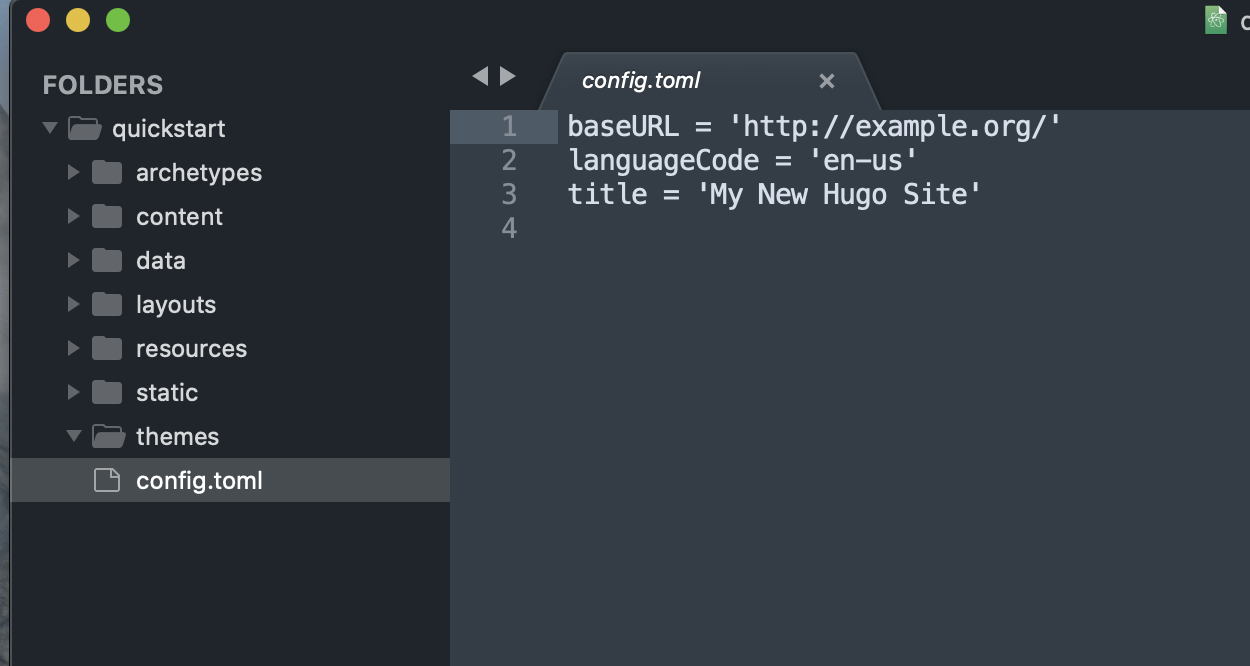
Files like images will be stored in /static and /content is where you write markdown, which is styled according to your template. Next, you will need to add a theme. I use the Winston theme, but there are a lot of other great options. The final generated HTML and other resources gets put into /public, which will ultimately be served to the client. After you do run hugo, the deployment-ready site is available there.
The themes available will make or break your website. When deciding on a static site generator, first pick one with a template that you like.
Deploying
I used Netlify to host this website, as there is a great free tier and easy deployments using Github. Once you have it deployed, it will be available at a url like https://pensive-gates-f6191a.netlify.app. While pensive-gates-f6191a.netlify.app is a great name, it’s not the easiest to remember. Thus, you can follow these steps to add a custom domain.
Conclusion
Building websites can be confusing and frustrating, which has led to the profileration of no-code sites like Webflow and Wix. Overall, I have found Hugo to be an excellent static site generator and will be using it for more projects.
Recommended
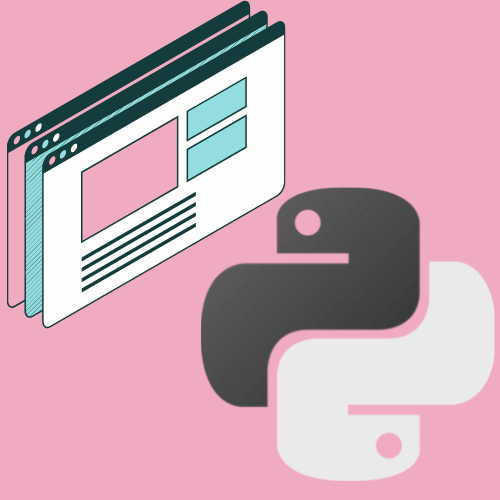
A Simple Guide to Webscraping With Python
Have you ever wanted to feel like a hacker, without breaking the law?